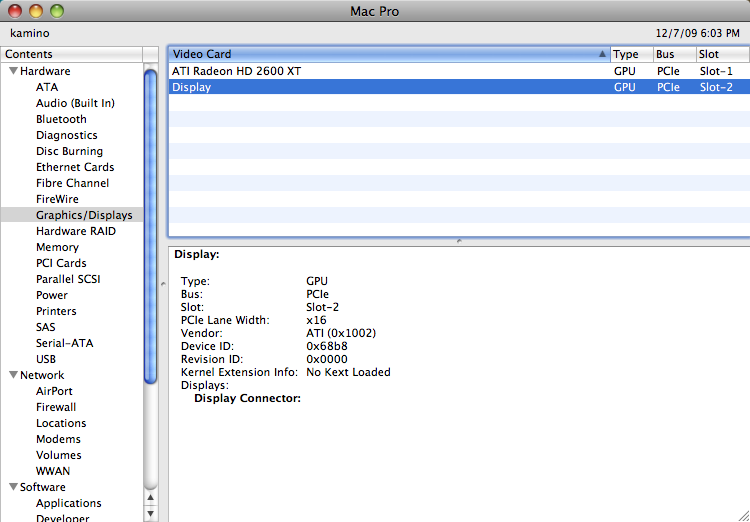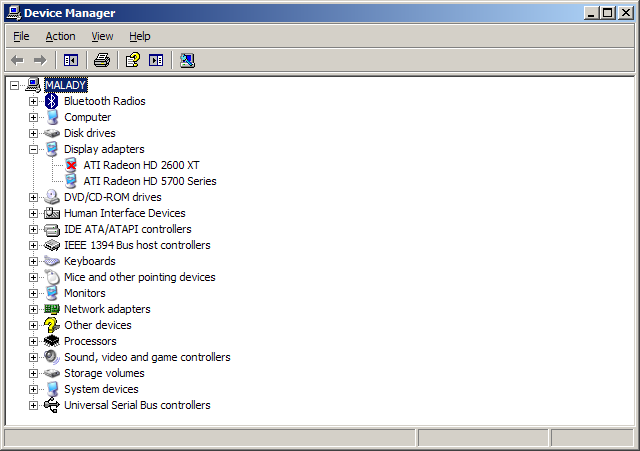tl;dr- Yes, you can add a 2nd GPU; OS X will ignore it; Windows will use it. Make sure to disable the card in the 1st slot to use it for gaming.
Apple makes great hardware, there’s no doubt about it. However, occasionally they make decisions that not only boggle the mind but are completely infuriating. Like putting non-standard ports on a laptop and charging twenty bucks for the proper adapter cable!
A similar problem I ran into recently is the issue of the graphics card in the Mac Pro: only specially branded “Mac-compatible” GPUs will work in OS X. What’s the problem with that you ask? Availability and pricing.
Availability
The current generation Mac Pro as of this writing offers a whopping two GPU options at the Apple store: the NVIDIA GeForce GT 120 512mb or the ATI Radeon HD 4870 512MB. I also managed to find and EVGA GeForce GTX 285 PCIe 1GB at a third-party retailer, bringing our total to three. Compare that with a whopping 380 PCIe x16 cards available right now on Newegg.
Pricing
This one should be pretty obvious if you’ve ever bought an Apple computer product: there is a steep markup on these specially branded cards. Where the Radeon HD 4870 costs about $349 a similar PC card costs about $150 and you get 1GB of memory to boot!
Who cares?
Ok, so upgrading the GPU is looking like it’s going to cost an arm and a leg for an OS X compatible part. Is it worth it? Truth is, it’s not. Gaming on the Mac is in a sad state of affairs with a severe shortage of available titles and when they do appear, it’s often long, long after the PC version (e.g., CoD4: Modern Warfare which suffered a delay of nearly 11 months).
So why all the fuss, then? Well, if you’re a Mac gamer, then you’re running Windows via Bootcamp to get your fix, like I am.
Solution
After much research, and some helpful replies to queries posted on the Apple community boards, I finally found my answer. A second “PC” GPU added to the Mac Pro will be safely ignored by OS X and properly recognized by Windows (see screenshots below). Just be sure to disable the original GPU in Windows once you’ve got the second card all setup or else you won’t be able to use it for gaming.
I still ran into one minor issue: the Mac Pro has a unique PCIe x16 power connector requiring, you guessed it, a special Mac-only power cable! Fortunately there are plenty of them available on eBay for under 20 bucks so you should still be able to pull off a rather “cheap” upgrade.